Hello Team Roxor.
Been some issues as of late regarding some disagreements and clashing attitudes between a few members and figured I would introduce a site feature that can help.
It's the IGNORE feature.
To use this, just click a user's name and select IGNORE.
Once done the said user can no longer see your post, and you can no longer see their post.
Said user will not be able to message you nor you to them.
Profiles are locked between each user along with profile messages tags and mentions.
2-Way Ignore / Block:
Allow users to block members entirely. Neither user will see the other's content. (Similar to Facebook / Twitter)
HOW TO IGNORE SOMEONE.
Click their user name. Then select the IGNORE box. You can check your ignore'ies under your user menu.
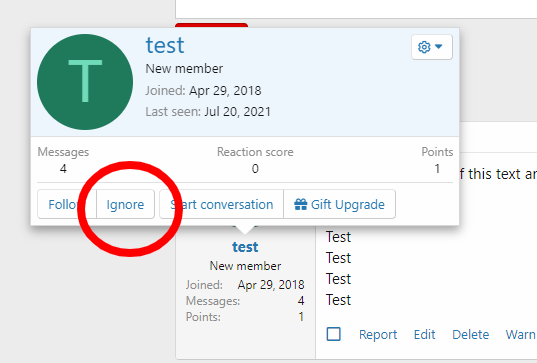
This feature is your best method to remove a provoking member and their comments.
While our admin team is present and checks often... we are not online all the time nor do we read every post.
And with the diminishing interest in the Roxor, it is becoming even more common for one of us to not be on for several days.
As for "moderating", we will not moderate feelings. We look for spam, hate speech, extreme name-calling, other things that "cross the line".
If there is an issue with a member this is the tool you need. If you cant use it, then IDK what to tell you.
*Please keep in mind that this is not foolproof and only works when logged in to the web version of the forum.
Thanks.
Team Roxor Admin.
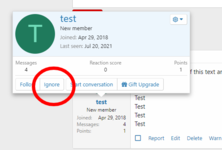
Been some issues as of late regarding some disagreements and clashing attitudes between a few members and figured I would introduce a site feature that can help.
It's the IGNORE feature.
To use this, just click a user's name and select IGNORE.
Once done the said user can no longer see your post, and you can no longer see their post.
Said user will not be able to message you nor you to them.
Profiles are locked between each user along with profile messages tags and mentions.
2-Way Ignore / Block:
Allow users to block members entirely. Neither user will see the other's content. (Similar to Facebook / Twitter)
HOW TO IGNORE SOMEONE.
Click their user name. Then select the IGNORE box. You can check your ignore'ies under your user menu.
This feature is your best method to remove a provoking member and their comments.
While our admin team is present and checks often... we are not online all the time nor do we read every post.
And with the diminishing interest in the Roxor, it is becoming even more common for one of us to not be on for several days.
As for "moderating", we will not moderate feelings. We look for spam, hate speech, extreme name-calling, other things that "cross the line".
If there is an issue with a member this is the tool you need. If you cant use it, then IDK what to tell you.
*Please keep in mind that this is not foolproof and only works when logged in to the web version of the forum.
Thanks.
Team Roxor Admin.
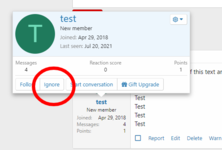
Last edited:
