Welcome to Controlling Email's 101 and 102.
Email notifications are great for new users. They alert you via email that a new reply has been made to your post. Without this user may never know that a reply was made. This method is the norm and expected from a new user who visits once or twice for a helpful answer.
Now, the system is set up to only send ONE email, (per thread), (per login term). Meaning, if you never log back in to the community you "should" only get 1 email notifications per thread you have replied to.
However, for those of us who check in daily this can quickly turn into 5, 10, 30 emails per day and become a nightmare for your inbox.
HERE IS THE SOLUTION!
Controlling email notifications is a 2 step process.
101 - Turning off future emails.
102 - Turning off past watched content emails.
You must do both to slow down your email notifications.
------------
Chapter 101 - Turn off future email notifications.
Step 1 -
Go to your user preferences here --> https://teamroxor.com/account/preferences
Or, navigate to your user name up in the menu, then select PREFERENCES.
Step 2 -
Under Content options UNCHECK "and receive email notifications" as shown below.
Dont uncheck conversation emails or you may never know when someone messages you!
Feel free to review other settings while you are in here.
Then SAVE.
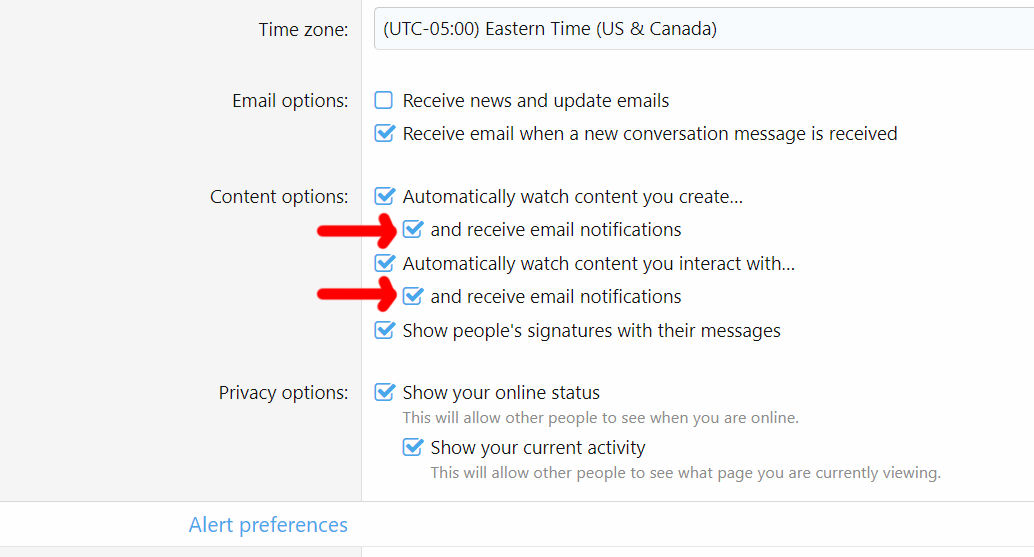
Email notifications are great for new users. They alert you via email that a new reply has been made to your post. Without this user may never know that a reply was made. This method is the norm and expected from a new user who visits once or twice for a helpful answer.
Now, the system is set up to only send ONE email, (per thread), (per login term). Meaning, if you never log back in to the community you "should" only get 1 email notifications per thread you have replied to.
However, for those of us who check in daily this can quickly turn into 5, 10, 30 emails per day and become a nightmare for your inbox.
HERE IS THE SOLUTION!
Controlling email notifications is a 2 step process.
101 - Turning off future emails.
102 - Turning off past watched content emails.
You must do both to slow down your email notifications.
------------
Chapter 101 - Turn off future email notifications.
Step 1 -
Go to your user preferences here --> https://teamroxor.com/account/preferences
Or, navigate to your user name up in the menu, then select PREFERENCES.
Step 2 -
Under Content options UNCHECK "and receive email notifications" as shown below.
Dont uncheck conversation emails or you may never know when someone messages you!
Feel free to review other settings while you are in here.
Then SAVE.
Last edited:
